Today command center screens in the workplace can show a big range of valuable information. For example, the latest industry news, reaction of customers to new products or bug fixes, and competitor benchmarking. Data can be shown for rival campaigns as they are launching. Settings can be adjusted to show local, regional, global information or any mix of these in close to real time.
Command centers with touch screen versions can be used for managing the selection of information via your mobile or tablet devices are available today.
Command centers can play a vital role in keeping the organization up to date. They have to be strategically placed.
Now we have the ability to provide a few of these screens onto the mobiles and tablets of key stakeholders. The data is updated as soon as they open the visualizations. The data can be controlled should people leave the organization, or no longer should receive the updates.
Tips for getting started with a social media command center
- 3 Simple steps to Get started. Define your social media KPIs, research your audience, and then design your dashboards.
- 3 Steps for Big Data Visualization
- 10 Tips For Social Media Command Centers
- Make sure you have the skilled staff to manage the social media command center.
The downside? Just be prepared for that common question to pop up; “Can we watch Netflix on this?”
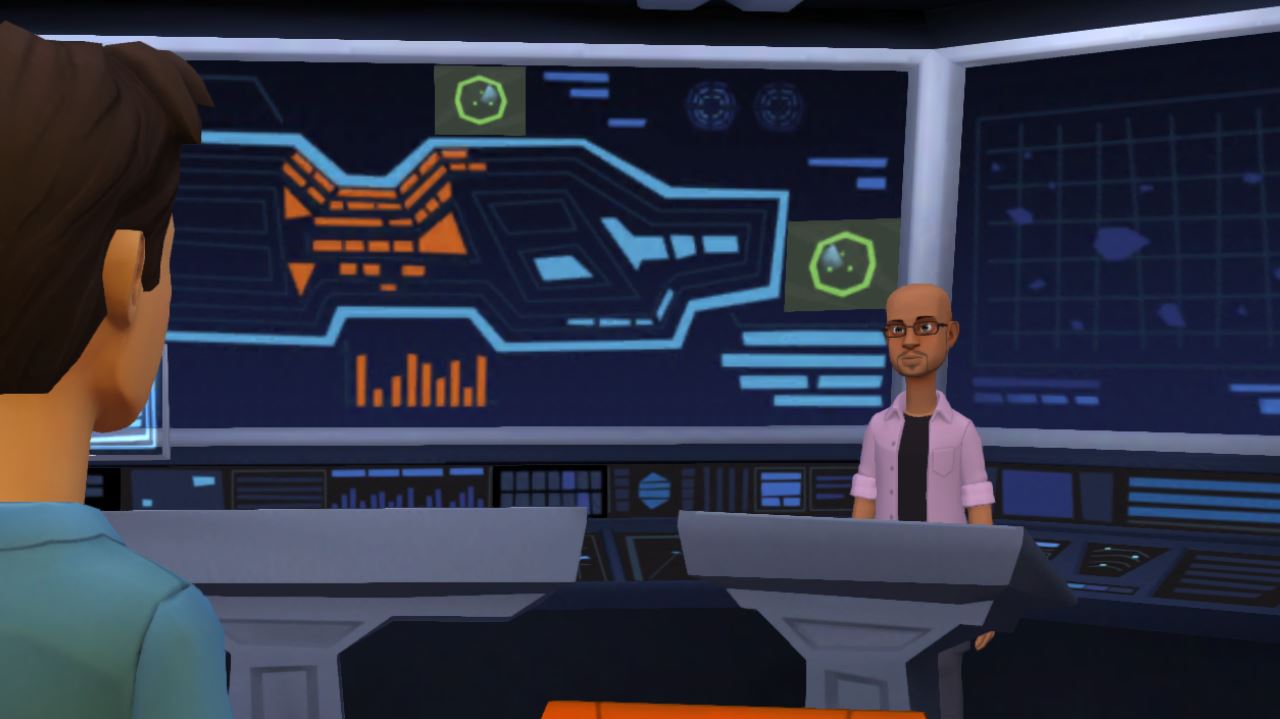

3 thoughts on “Why have a social media command center?”